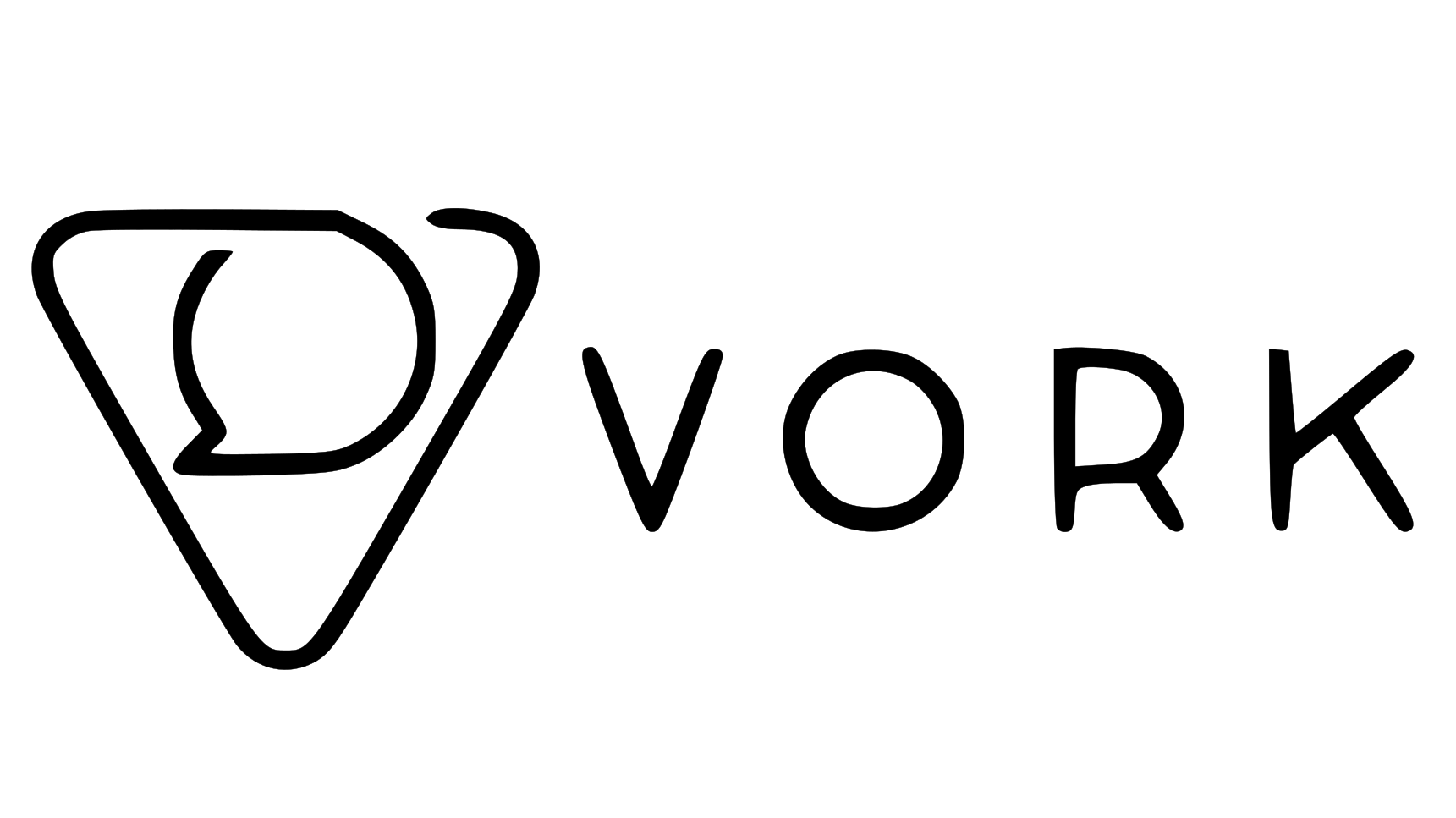Overview
KnowKR provides a powerful API that allows you to automate updates to your OKRs. Although there isn’t a direct integration between KnowKR and Make, you can still utilize Make’s HTTP Module to update your OKRs within Make.Step-by-Step Guide
1
Obtain Your KnowKR API Key
- Log in to your KnowKR account.
- Click on your profile icon in the top left corner and select “API Keys”.
- Click the “Create API Key” button, name your key, and click “Generate Key”.
- Copy your API key and keep it secure as it grants access to your account.
2
Identify the Measurement Value in Your Scenario
- Set up your Scenario (in Make) to capture the necessary measurement value from an app or service in your workflow.
- Ensure the value is a number and is available as a data variable for use in subsequent steps.
3
Add the Http Module
- In your Scenario, add a module and search for “Make an API Key Auth Request.”
- Click on “Create a keychain” to add your credentials:
- Name: KnowKR API Key
- Key: Your KnowKR API key obtained in the first step.
- Api Key Placement: Header
- Header Name: X-API-TOKEN
- Configure the following settings:
- URL: https://app.knowkr.com/api/key-results/measurements
- Method: POST
- Body Type: Raw
- Content type: Json (application/json)
-
Body:
Replace
your-key-result-idwith the id of your key result (you can get this from selecting a key result on the KnowKR dashboard) andyour-measurement-valuewith the measurement value you captured in the previous step (you can use a Make variable).
4
Test Your Scenario
- Save and test your Scenario.
- Ensure the data flows correctly and updates the intended OKR measurement in KnowKR.
5
Activate Your Scenario
Once the test is successful, turn on your Scenario to automate OKR measurement updates.