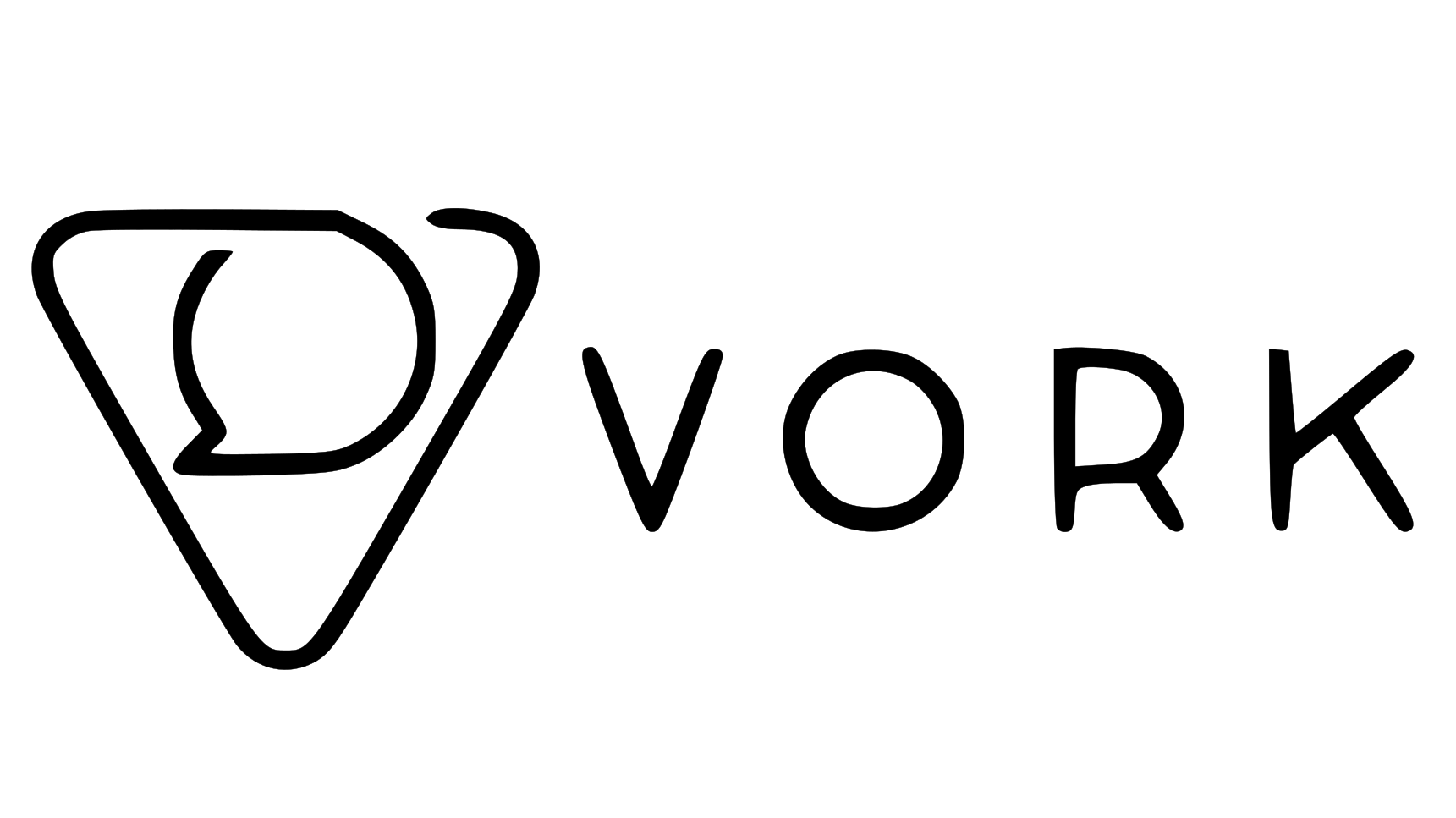Use Cases
This integration is perfect for individuals who work with Google Sheets and want to keep track of how their documents contribute towards business goals and objectives.How to Integrate KnowKR with Google Sheets
1
Open your Doc
Open the Google Document you want to integrate with KnowKR.
2
Share with KnowKR Bot
Click on the “Share” button and share the document with the KnowKR Bot email address [email protected] and give it “Editor” permissions.
Editor permissions are needed so that the bot can identify the users that are collaborating on the document. The bot at no point will edit the document in any way.
3
That's It
Sit back, relax, and give KnowKR some time to scan the document and create a task for you.
How it works
KnowKR’s AI will scan the document title and content and do the following:- Create a corresponding task in KnowKR based on the document title
- Assign it to tbe appropriate KR by analyzing the task title and description. If the task title or description contains a KR tag, KnowKR will automatically assign the task to that KR otherwise it will do its best to assign it to the appropriate KR based on the context.
- Update the document state based on the document title. See below for more information.