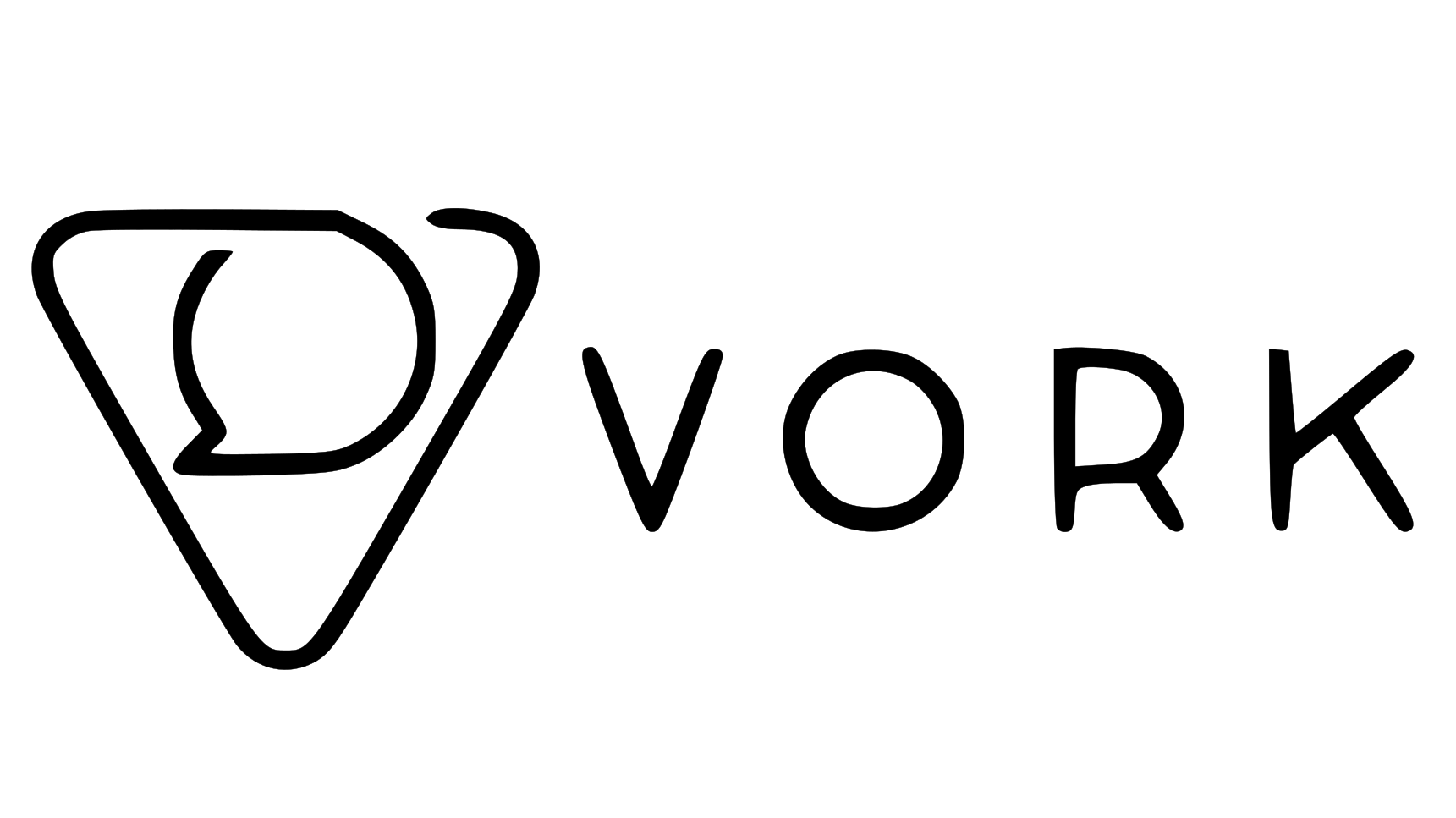How to Integrate KnowKR with
1
Navigate to the Integrations Page
Navigate to the Integrations page on the KnowKR Dashboard.
2
Get Connected
Click on the “Connect” button for the integration and follow the instructions to connect your Google account to KnowKR.
3
That's It
If you have any meetings in , KnowKR will automatically create corresponding tasks for you.
How it works
KnowKR’s AI will scan all the meetings you’re a part of and do the following:- Create a corresponding task in KnowKR based on the meeting title
- Assign it to tbe appropriate KR by analyzing the meetings title and description. If the meeting title or description contains a KR tag, KnowKR will automatically assign the task to that KR, otherwise it will do its best to assign it to the appropriate KR based on the context.