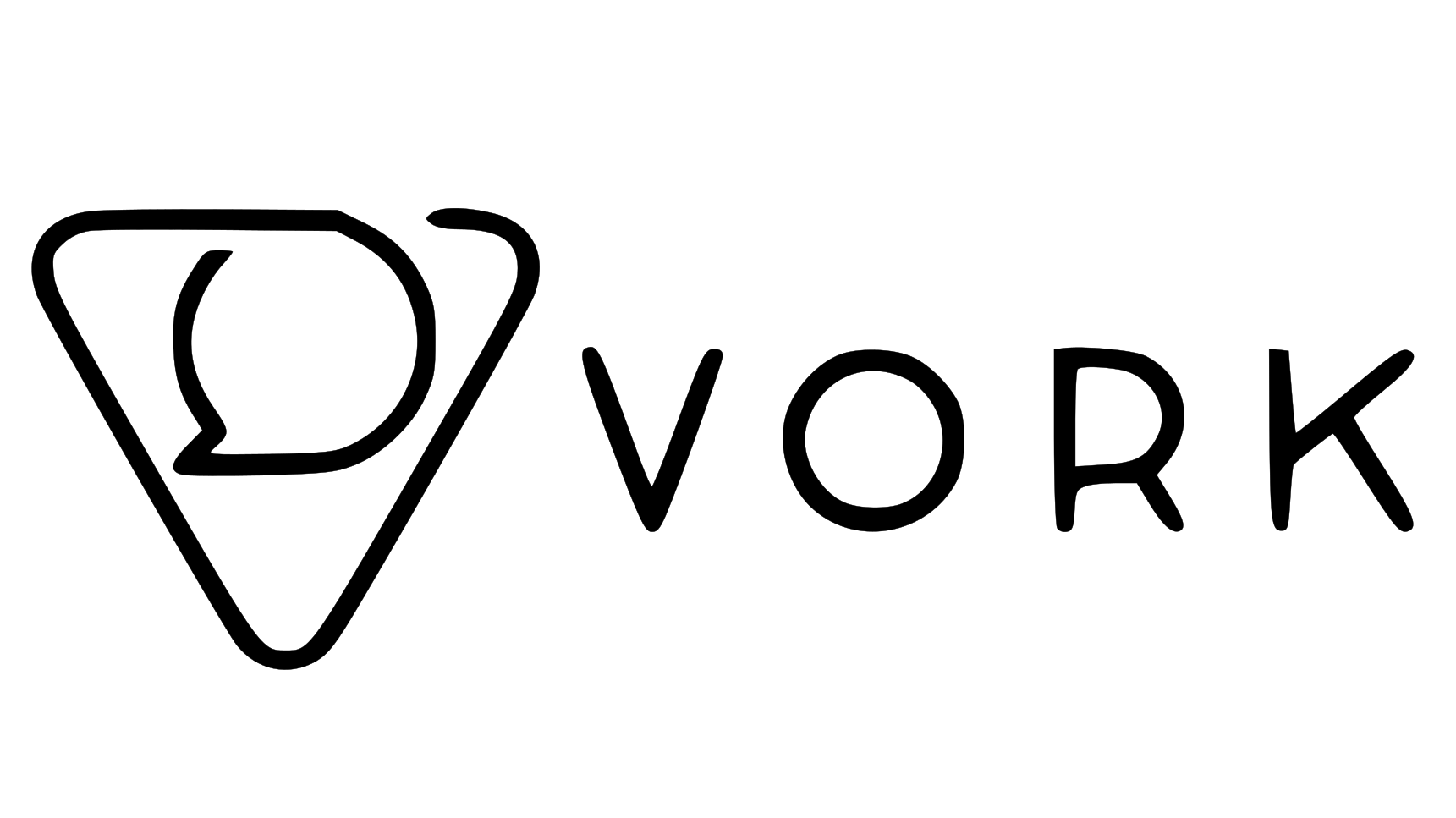Overview
The KnowKR API allows you to update OKR measurements programmatically. This guide is primarily for developers who want custom integrations with KnowKR. If you’re not a developer, you can use one of the existing integrations below or contact us for help.Retrieving Your API Token
- Log in to your KnowKR account.
- Click on your profile icon in the top left corner and select “API Keys”.
- Click the “Create API Key” button, name your key, and click “Generate Key”.
- Copy your API key and keep it secure as it grants access to your account.
Endpoints
Update Key Result Measurement
Endpoint:POST https://app.knowkr.com/api/key-results/measurements
Description:
Updates the measurement value of a specific key result in KnowKR.
Headers:
| Key | Value | Required |
|---|---|---|
| X-API-TOKEN | Your Api Token | Yes |
| Code | Description |
|---|---|
| 200 | Measurement successfully updated. |
| 400 | Invalid request. Check the payload. |
| 401 | Unauthorized. Check your API token. |
| 500 | Server error. Try again later. |