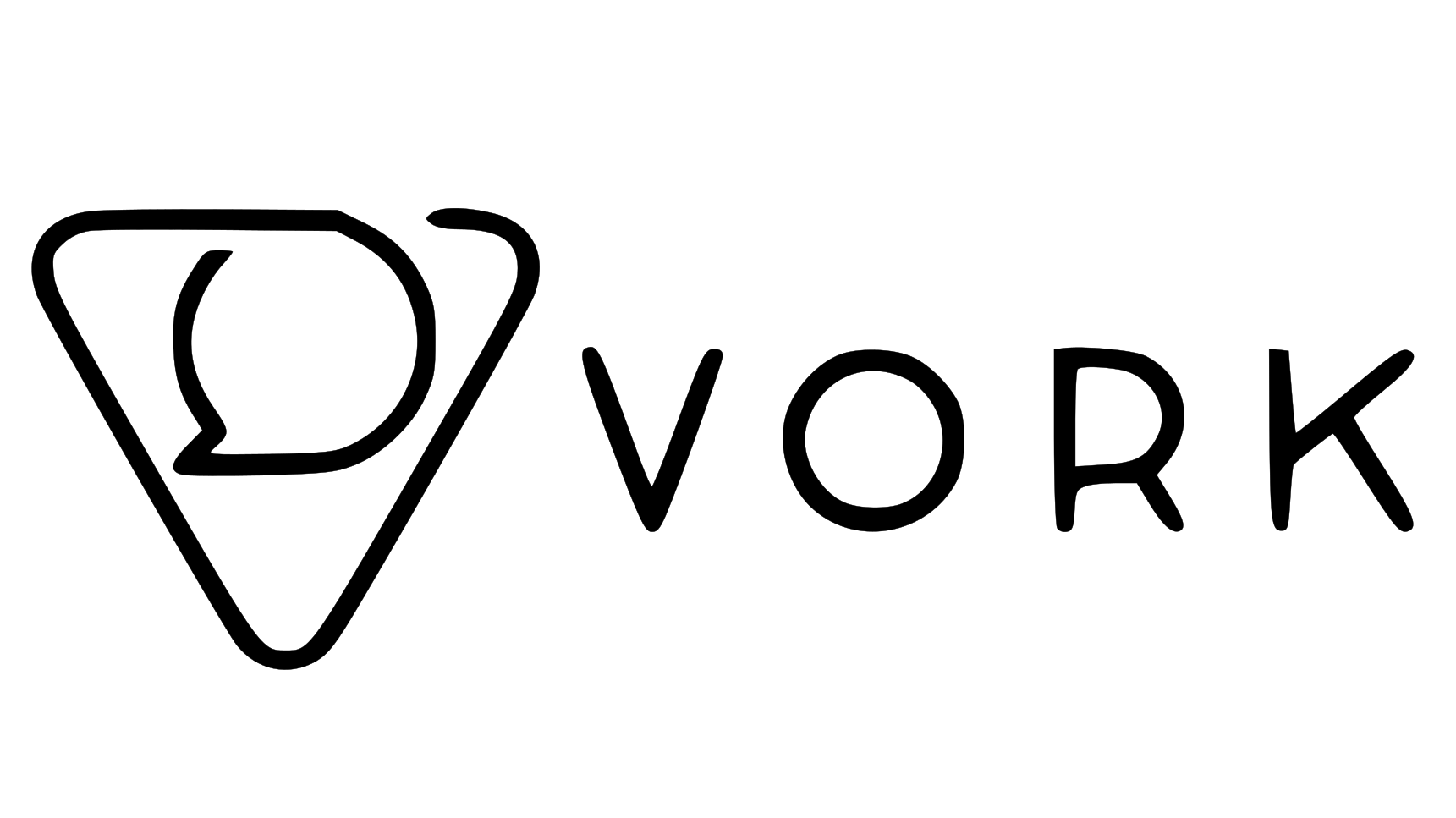Skip to main contentWorkflows put your Key Result progression on autopilot. When a workflow is attached to a Key Result it will automatically update your progress so you don’t have to.
This means you can focus on your work and allow KRs to fully manage themselves.
How Workflows Work
Workflows run at specific intervals that you specify. Their only job is to update the progress of your Key Results by getting the latest measurement for your Key Result.
For Example: If you have a Key Result to reduce the number of bugs by 50%, you can attach a workflow that runs every X days to get the latest number of bugs and update your progress automatically.
Creating Workflows
Workflows can be created in the Key Result creation wizard (or edit screen). When you create a Key Result you will be asked how you would like to track your Key Result. You can then choose to track it manually or automatically with a workflow.
Types of Workflows
There are two main types of workflows in KnowKR:
Pre-built Workflows
These are workflows that are pre-built by KnowKR and are ready to use. You can choose from a list of pre-built workflows when creating a Key Result and KnowKR will automatically track your Key Result for you.
Custom Workflows
Sometimes you may need a workflow that is specific to your needs. In this case, you can create a custom workflow that will track your Key Result for you. You can create custom workflows using any automation tool that you like (Zapier, Make, etc.) via the KnowKR Api (It’s extremely easy to integrate, even for non-developers!).